참고글 여기를 보고 완료했다.
아래 링크에서 설치하란대로 다 하면 왠만하면 실행이 될것이나
나의 경우에는 좀더 풀어 써보려고 한다.
https://imranhsayed.medium.com/next-js-tailwindcss-with-sass-example-41eae3e38206
Next.js Tailwindcss with SASS example
Tailwind CSS is a highly customizable, low-level CSS framework that gives you all of the building blocks you need to build bespoke designs…
imranhsayed.medium.com
링크에서 터미널 명령어
설치하란대로 다 설치했다는 가정 하에 밑의 글은 참고로 보면 된다.
폴더 구성을 해준다.
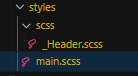
src/styles/main.scss
src/styles/scss/_Header.scss , _Footer.scss 등..
main.scss
지금은 Header.scss만 import했는데
추후에 Footer.scss등을 여기에 계속 추가해서 쓰면 된다.
tailwind에서만 썼던 global.css 내용 세줄이 여기에 들어간다.
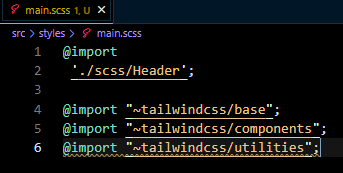
_Header.scss
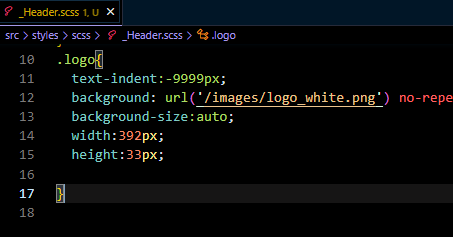
package.json에 아래와 같은 명령어를 써준다.
여기서 아래에 쓴 sass명령어는 이렇게 동작한다
npm run sass 터미널에 입력하면
src/styles/main.scss를 루트폴더의 style.css로 컴파일해줘~
라는 명령을 실행한다.
이 컴파일 명령어는 빠져도 동작하는데 전혀 상관이 없다!
{
"scripts": {
"node-sass": "node-sass",
"sass": "node-sass -wr --source-map true src/styles/main.scss style.css"
}
}postcss.config.js 설정을 해준다.
module.exports = {
plugins: {
'postcss-import': {},
autoprefixer: {},
tailwindcss: {},
'postcss-flexbugs-fixes': {},
'postcss-preset-env': {
autoprefixer: {
flexbox: 'no-2009'
},
stage: 3,
features: {
'custom-properties': false
}
}
}
}next.config.js 설정을 해준다.
const path = require('path');
module.exports = {
generateEtags: true,
reactStrictMode: true,
trailingSlash: true,
poweredByHeader: false,
typescript: {
ignoreBuildErrors: true,
},
sassOptions: {
includePaths: [path.join(__dirname, 'styles')]
}
}
tailwind.config.js
module.exports = {
future: {
removeDeprecatedGapUtilities: true,
purgeLayersByDefault: true,
},
purge: [
"./src/**/*.{js,ts,jsx,tsx}",
],
content: [
"./src/**/*.{js,ts,jsx,tsx}",
],
theme: {
extend: {
colors:{
header: {
blackbg: "#30363A",
white:"#fff",
},
},
fontFamily: {
sans: ['Roboto'],
},
},
},
variants: {},
plugins: [
require( 'tailwindcss' ),
require( 'precss' ),
require( 'autoprefixer' )
],
}
src/pages/_app.tsx
여기엔 scss만 import하면 된다.
scss의 스타일은 className="" 으로 입력하면 된다.
import {HomeLayout} from '../components/layout/HomeLayout';
import '../styles/main.scss';
const Index = () => {
return (
<HomeLayout>
<p className="demofontcolor">잘되는가???</p>
// 밑부턴 그냥 테일윈드 템플릿
이 부분은 Layout의 children에 해당하는 영역에 들어갈 것입니다.
<section className="text-gray-600 body-font">
<div className="container flex flex-wrap px-5 py-24 mx-auto items-center">
<div className="md:w-1/2 md:pr-12 md:py-8 md:border-r md:border-b-0 mb-10 md:mb-0 pb-10 border-b border-gray-200">
<h1 className="sm:text-3xl text-2xl font-medium title-font mb-2 text-gray-900">Pitchfork Kickstarter Taxidermy</h1>
<p className="leading-relaxed text-base">Locavore cardigan small batch roof party blue bottle blog meggings sartorial jean shorts kickstarter migas sriracha church-key synth succulents. Actually taiyaki neutra, distillery gastropub pok pok ugh.</p>
<a className="text-indigo-500 inline-flex items-center mt-4">Learn More
</a>
</div>
<div className="flex flex-col md:w-1/2 md:pl-12">
<h2 className="title-font font-semibold text-gray-800 tracking-wider text-sm mb-3">CATEGORIES</h2>
<nav className="flex flex-wrap list-none -mb-1">
<li className="lg:w-1/3 mb-1 w-1/2">
<a className="text-gray-600 hover:text-gray-800">First Link</a>
</li>
<li className="lg:w-1/3 mb-1 w-1/2">
<a className="text-gray-600 hover:text-gray-800">Second Link</a>
</li>
<li className="lg:w-1/3 mb-1 w-1/2">
<a className="text-gray-600 hover:text-gray-800">Third Link</a>
</li>
<li className="lg:w-1/3 mb-1 w-1/2">
<a className="text-gray-600 hover:text-gray-800">Fourth Link</a>
</li>
<li className="lg:w-1/3 mb-1 w-1/2">
<a className="text-gray-600 hover:text-gray-800">Fifth Link</a>
</li>
<li className="lg:w-1/3 mb-1 w-1/2">
<a className="text-gray-600 hover:text-gray-800">Sixth Link</a>
</li>
<li className="lg:w-1/3 mb-1 w-1/2">
<a className="text-gray-600 hover:text-gray-800">Seventh Link</a>
</li>
<li className="lg:w-1/3 mb-1 w-1/2">
<a className="text-gray-600 hover:text-gray-800">Eighth Link</a>
</li>
</nav>
</div>
</div>
</section>
</HomeLayout>
)
}
export default Index;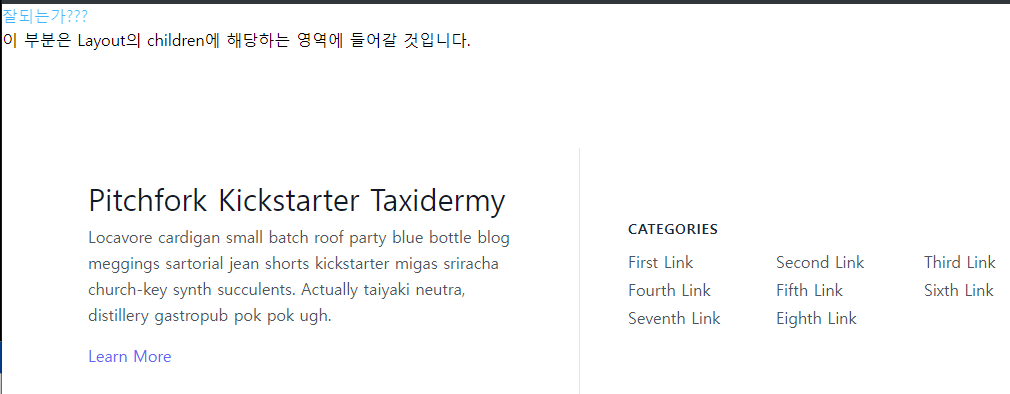
_Header.sass로 쓴 스타일 태그와
tailwindcss 가 잘 동작함을 볼수 있다.
'React' 카테고리의 다른 글
참고글 여기를 보고 완료했다.
아래 링크에서 설치하란대로 다 하면 왠만하면 실행이 될것이나
나의 경우에는 좀더 풀어 써보려고 한다.
https://imranhsayed.medium.com/next-js-tailwindcss-with-sass-example-41eae3e38206
Next.js Tailwindcss with SASS example
Tailwind CSS is a highly customizable, low-level CSS framework that gives you all of the building blocks you need to build bespoke designs…
imranhsayed.medium.com
링크에서 터미널 명령어
설치하란대로 다 설치했다는 가정 하에 밑의 글은 참고로 보면 된다.
폴더 구성을 해준다.
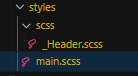
src/styles/main.scss
src/styles/scss/_Header.scss , _Footer.scss 등..
main.scss
지금은 Header.scss만 import했는데
추후에 Footer.scss등을 여기에 계속 추가해서 쓰면 된다.
tailwind에서만 썼던 global.css 내용 세줄이 여기에 들어간다.
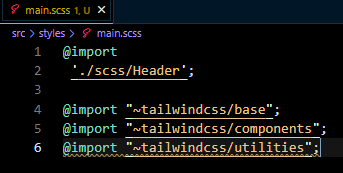
_Header.scss
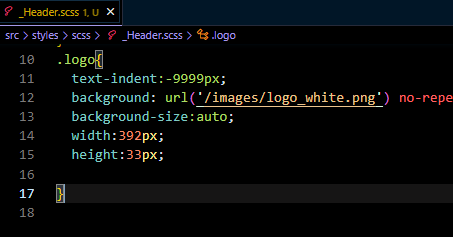
package.json에 아래와 같은 명령어를 써준다.
여기서 아래에 쓴 sass명령어는 이렇게 동작한다
npm run sass 터미널에 입력하면
src/styles/main.scss를 루트폴더의 style.css로 컴파일해줘~
라는 명령을 실행한다.
이 컴파일 명령어는 빠져도 동작하는데 전혀 상관이 없다!
{
"scripts": {
"node-sass": "node-sass",
"sass": "node-sass -wr --source-map true src/styles/main.scss style.css"
}
}postcss.config.js 설정을 해준다.
module.exports = {
plugins: {
'postcss-import': {},
autoprefixer: {},
tailwindcss: {},
'postcss-flexbugs-fixes': {},
'postcss-preset-env': {
autoprefixer: {
flexbox: 'no-2009'
},
stage: 3,
features: {
'custom-properties': false
}
}
}
}next.config.js 설정을 해준다.
const path = require('path');
module.exports = {
generateEtags: true,
reactStrictMode: true,
trailingSlash: true,
poweredByHeader: false,
typescript: {
ignoreBuildErrors: true,
},
sassOptions: {
includePaths: [path.join(__dirname, 'styles')]
}
}
tailwind.config.js
module.exports = {
future: {
removeDeprecatedGapUtilities: true,
purgeLayersByDefault: true,
},
purge: [
"./src/**/*.{js,ts,jsx,tsx}",
],
content: [
"./src/**/*.{js,ts,jsx,tsx}",
],
theme: {
extend: {
colors:{
header: {
blackbg: "#30363A",
white:"#fff",
},
},
fontFamily: {
sans: ['Roboto'],
},
},
},
variants: {},
plugins: [
require( 'tailwindcss' ),
require( 'precss' ),
require( 'autoprefixer' )
],
}
src/pages/_app.tsx
여기엔 scss만 import하면 된다.
scss의 스타일은 className="" 으로 입력하면 된다.
import {HomeLayout} from '../components/layout/HomeLayout';
import '../styles/main.scss';
const Index = () => {
return (
<HomeLayout>
<p className="demofontcolor">잘되는가???</p>
// 밑부턴 그냥 테일윈드 템플릿
이 부분은 Layout의 children에 해당하는 영역에 들어갈 것입니다.
<section className="text-gray-600 body-font">
<div className="container flex flex-wrap px-5 py-24 mx-auto items-center">
<div className="md:w-1/2 md:pr-12 md:py-8 md:border-r md:border-b-0 mb-10 md:mb-0 pb-10 border-b border-gray-200">
<h1 className="sm:text-3xl text-2xl font-medium title-font mb-2 text-gray-900">Pitchfork Kickstarter Taxidermy</h1>
<p className="leading-relaxed text-base">Locavore cardigan small batch roof party blue bottle blog meggings sartorial jean shorts kickstarter migas sriracha church-key synth succulents. Actually taiyaki neutra, distillery gastropub pok pok ugh.</p>
<a className="text-indigo-500 inline-flex items-center mt-4">Learn More
</a>
</div>
<div className="flex flex-col md:w-1/2 md:pl-12">
<h2 className="title-font font-semibold text-gray-800 tracking-wider text-sm mb-3">CATEGORIES</h2>
<nav className="flex flex-wrap list-none -mb-1">
<li className="lg:w-1/3 mb-1 w-1/2">
<a className="text-gray-600 hover:text-gray-800">First Link</a>
</li>
<li className="lg:w-1/3 mb-1 w-1/2">
<a className="text-gray-600 hover:text-gray-800">Second Link</a>
</li>
<li className="lg:w-1/3 mb-1 w-1/2">
<a className="text-gray-600 hover:text-gray-800">Third Link</a>
</li>
<li className="lg:w-1/3 mb-1 w-1/2">
<a className="text-gray-600 hover:text-gray-800">Fourth Link</a>
</li>
<li className="lg:w-1/3 mb-1 w-1/2">
<a className="text-gray-600 hover:text-gray-800">Fifth Link</a>
</li>
<li className="lg:w-1/3 mb-1 w-1/2">
<a className="text-gray-600 hover:text-gray-800">Sixth Link</a>
</li>
<li className="lg:w-1/3 mb-1 w-1/2">
<a className="text-gray-600 hover:text-gray-800">Seventh Link</a>
</li>
<li className="lg:w-1/3 mb-1 w-1/2">
<a className="text-gray-600 hover:text-gray-800">Eighth Link</a>
</li>
</nav>
</div>
</div>
</section>
</HomeLayout>
)
}
export default Index;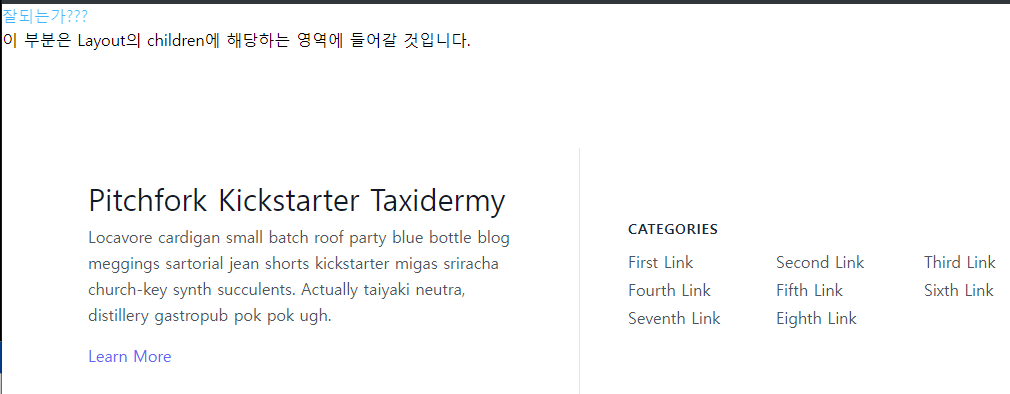
_Header.sass로 쓴 스타일 태그와
tailwindcss 가 잘 동작함을 볼수 있다.
